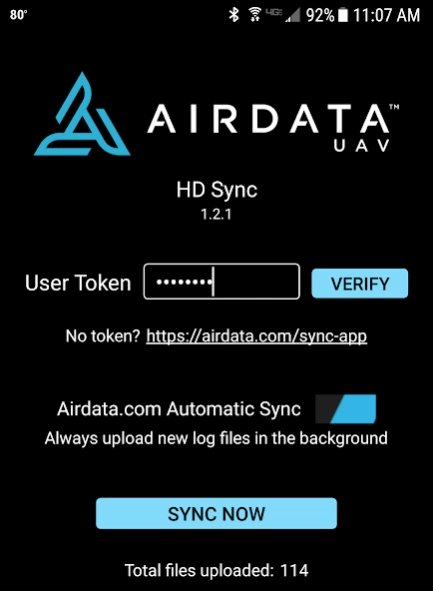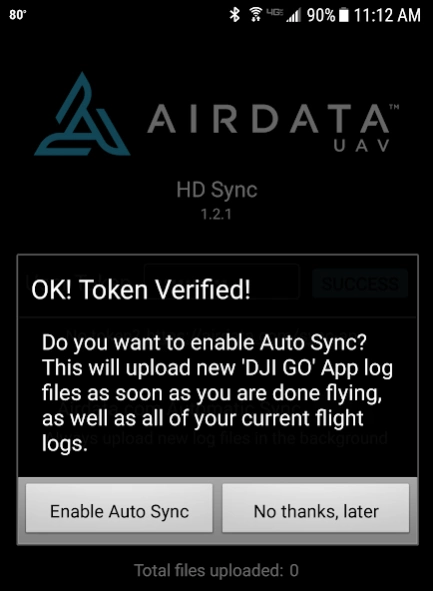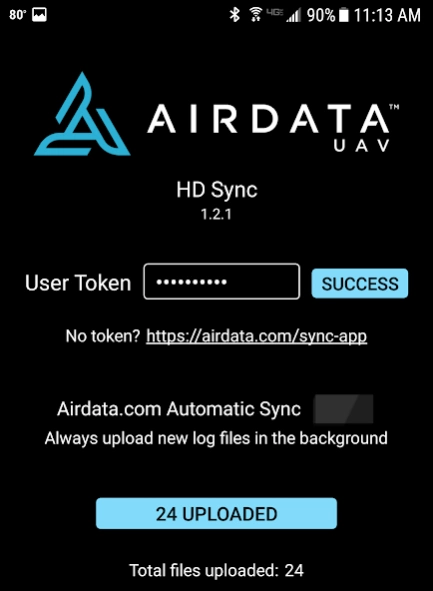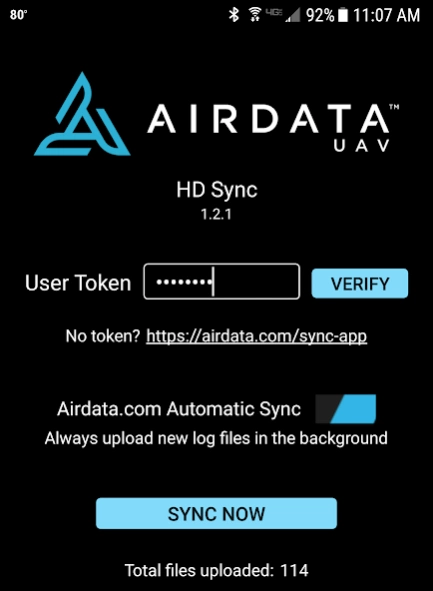HD Sync 1.3.1
Free Version
Publisher Description
HD Sync - Airdata UAV Sync (this is an older version)
IMPORTANT: There is a newer version of the Airdata app - please visit:
https://play.google.com/store/apps/details?id=com.airdata.uav.app
Or, to install the newer app on devices without Google Play, visit:
https://airdata.com/app
---------------- Original Description ----------------
Is your drone healthy? Or is it about to surprise you on your next flight? Don't wait to find out. Visit Airdata.com (formerly HealthyDrones.com) to discover "under the hood" information and review early signs of problems before you take off again.
HD Sync simplifies the process of uploading DJI GO log files from your phone/tablet to Airdata.com (or our old site, HealthyDrones.com)
Instead of having to connect your tablet or phone to a desktop PC and transfer the files manually, it will upload the files directly to Airdata.com for you.
2 modes are available:
- Automatic Sync - this will upload the DJI GO log files as soon as you turn off the motors
- Manual Sync - click the "Sync Now" button to synchronize all log files
Before using HD Sync, make sure you create an account at Airdata.com and get your "Auto Upload Token" under the account settings. All your flights remain private, unless you choose to share them.
In order to view your flight details - please visit the site directly.
To learn more about how to get started, please visit http://airdata.com/async
For support and discussion, please visit http://airdata.com/forum
About HD Sync
HD Sync is a free app for Android published in the System Maintenance list of apps, part of System Utilities.
The company that develops HD Sync is Airdata.com. The latest version released by its developer is 1.3.1.
To install HD Sync on your Android device, just click the green Continue To App button above to start the installation process. The app is listed on our website since 2018-04-18 and was downloaded 2 times. We have already checked if the download link is safe, however for your own protection we recommend that you scan the downloaded app with your antivirus. Your antivirus may detect the HD Sync as malware as malware if the download link to com.healthydrones.healthydronessync is broken.
How to install HD Sync on your Android device:
- Click on the Continue To App button on our website. This will redirect you to Google Play.
- Once the HD Sync is shown in the Google Play listing of your Android device, you can start its download and installation. Tap on the Install button located below the search bar and to the right of the app icon.
- A pop-up window with the permissions required by HD Sync will be shown. Click on Accept to continue the process.
- HD Sync will be downloaded onto your device, displaying a progress. Once the download completes, the installation will start and you'll get a notification after the installation is finished.